
Personalise and curate
We make it easy to curate and personalise your virtual show.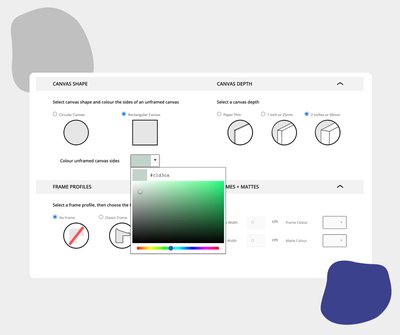
Canvas shape and depth
After uploading an artwork image, you can set your canvas shape, depth and colour the unframed sides for circular or square works. You also have the ability to upload irregular shaped works with transparent backgrounds.
Add a frame and matte
We provide two frame styles, a modern square frame and a classic profile. Both styles can be added to either a rectangular or circular artwork. Mattes can be added to either style and both frames and mattes can be tinted any colour.Video and audio
Stream multiple videos or audio within your exhibition. Video can be projected, or framed - with play options for both mediums triggered by proximity, on entry, or by the user.

Artwork information
Artwork information and pricing is displayed on the gallery wall beside the work and on the information panel in the right hand corner of the gallery window.
Wall text only becomes visible when viewers move closer to the wall. It can be removed
entirely, and made visible from the information panel only.
Drag and drop
The process of hanging your works on the wall is easy - and can be as creative as you like! Drag the image or video onto the selected wall, and align with pin to eye line, or create a salon hang with differing levels.
Change the gallery colours
Tint your gallery walls, ceiling and fittings, with the option to colour each wall and any text on the wall, according to your design.
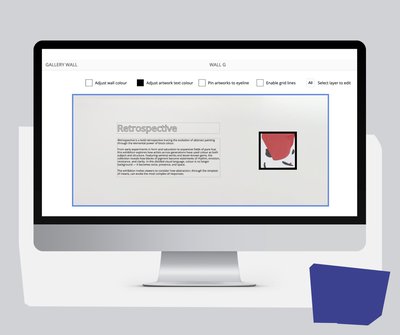
Wall text
Add text at any size with shine, outlines and drop shadows. Use our range of full colour fonts with styling and formatting options.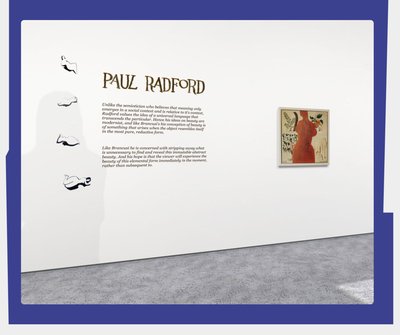
Graphic design
Style your exhibition with wall graphics at any size. Four layers allow you to combine graphics with text and artworks.
Preview and publish
Whilst you are curating your exhibition, it only takes one click to switch over to the 3D gallery view and see how everything looks before publishing.
