
Publish beautifully rendered exhibitions with artwork displayed in high resolution on all desktop and mobile devices.
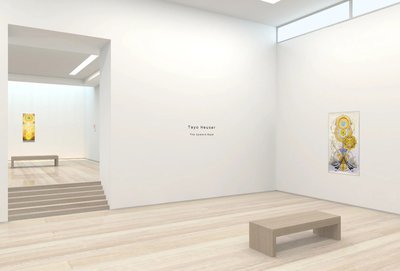
Begin by Choosing Your Gallery
Our galleries have been carefully designed to match the scale of real world spaces and as you can swap on a monthly basis, it allows you to choose the one that suits the size of your next exhibition.
Each gallery has it’s own unique ambience and shape.
You can use the default gallery settings or customise the name and recolour any wall or surface. With the addition of wall graphics and text, you are able to create a unique environment for each of your exhibitions.

Artwork Presentation
We offer a range of customisable presentations for your artworks. Choose between a rectangular or circular display using paper thin, or 1 or 2 inch canvas depths. Frame styles and mattes can be added with the ability to adjust the frame and matte size, as well as the colour.
Add your notes to display by the side of the work on the wall along with the title, artist’s name, medium, size and price. A group of artworks can be represented with just one description, or no description on the wall.
We cater for artworks that are unusual shapes and sizes. Graphic shapes and text can be layered on the walls to support the creation of unique gallery exhibition designs
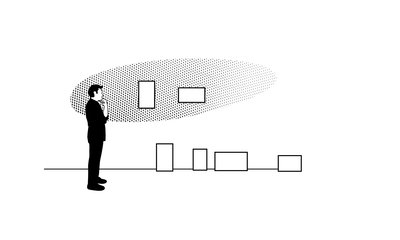
Designing and Holding Multiple Exhibitions
Each gallery can hold up to five exhibitions concurrently.In addition to your featured exhibitions, use the other gallery spaces for designing upcoming exhibitions and communicating with clients. \
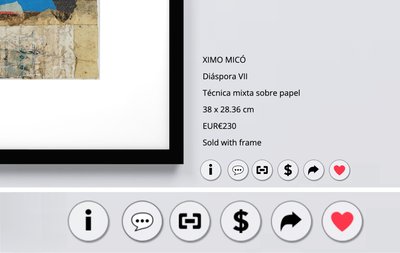
Visitor Communications
Each artwork can have any or all of the wall buttons available. It is as simple as selecting which ones you want to appear beside the artworks. The choices are inquire, link, buy, share and like or vote.
Inquire composes an email along with an image of the artwork and it’s relevant details, inquirers just need to add their email address and send.
Add a Link to another website or to your social media channel. The Buy button can be directly linked to a 3rd party e-commerce page for each work.
Share the exhibition to your social media channels or send it by email.
Turn on Vote or Like and gauge reactions in your analytics.

Hanging the Works
There are many options to support your style of curation.
We understand that curators need the flexibility to easily move works from wall to wall as they work through their design, then be able to accurately position the artworks. We have provided tools to assist with this.
Just drag and drop artworks onto the wall. Then use the ‘eyeline’ feature to automatically position works at eye line height. When you want to group or create a salon hang use the ‘grid’ to accurately position artworks.

Preview and Publish
Curate, Preview, Edit and Publish your exhibitions instantly to desktop and mobile devices.
Quickly Preview your curation in the 3D gallery environment at full quality, and experience your exhibition as your visitors will.
Making adjustments to the position and size of works and editing their information is simple and quick.
Publishing allows you to mark the exhibition as either Featured, Current or Past and set it’s duration using opening and closing dates.
Create private exhibitions by setting a password for entry.
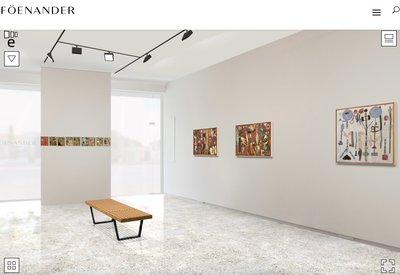
Embed or Pop-up
Use the Embed link to place a gallery directly on a page of your website. This will load and display automatically when the page is opened.
Another method is to add the Web Page link as a hyperlink in an image, button, or text line in your website. When selected the gallery will open in it’s own browser page.
Choose between a Responsive, or a Fixed size display for your gallery exhibitions.
Responsive will fill the browser page.
Fixed size can be customised to fit any website page.

Exhibition Promotion
Once you have published an exhibition it is ready to promote. Each of your exhibitions can be posted separately using the Promote button.
Begin by selecting a view to represent your exhibition, then the channel you want to post it on.
Promote further engagement and receive feedback from viewers by enabling the ‘like’ or ‘vote’ wall buttons.
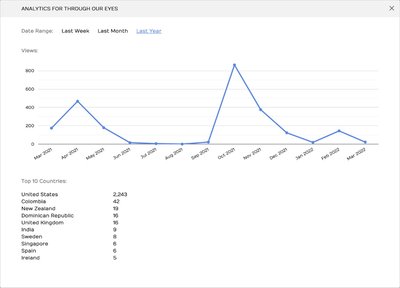
Visitor Analytics
After 24 hours, you will begin to see the results of your promotion.
You are able to review the number of visits, where they came from and when by viewing your analytics.
If you have Like or Vote selected these results are also displayed.
