
Transparencies provide a new way to display different shaped artworks.
An unmounted canvas with ragged edges can now be displayed on the walls of your virtual gallery as a Transparency, as shown in the image above.
For the type of artwork pictured above, you can retain the shadow by photographing it on a wall and including the shadowed area as part of the artwork image. Then use a tool like Photoshop to remove the wall and make the shadow semi-transparent, allowing the virtual wall to show through.
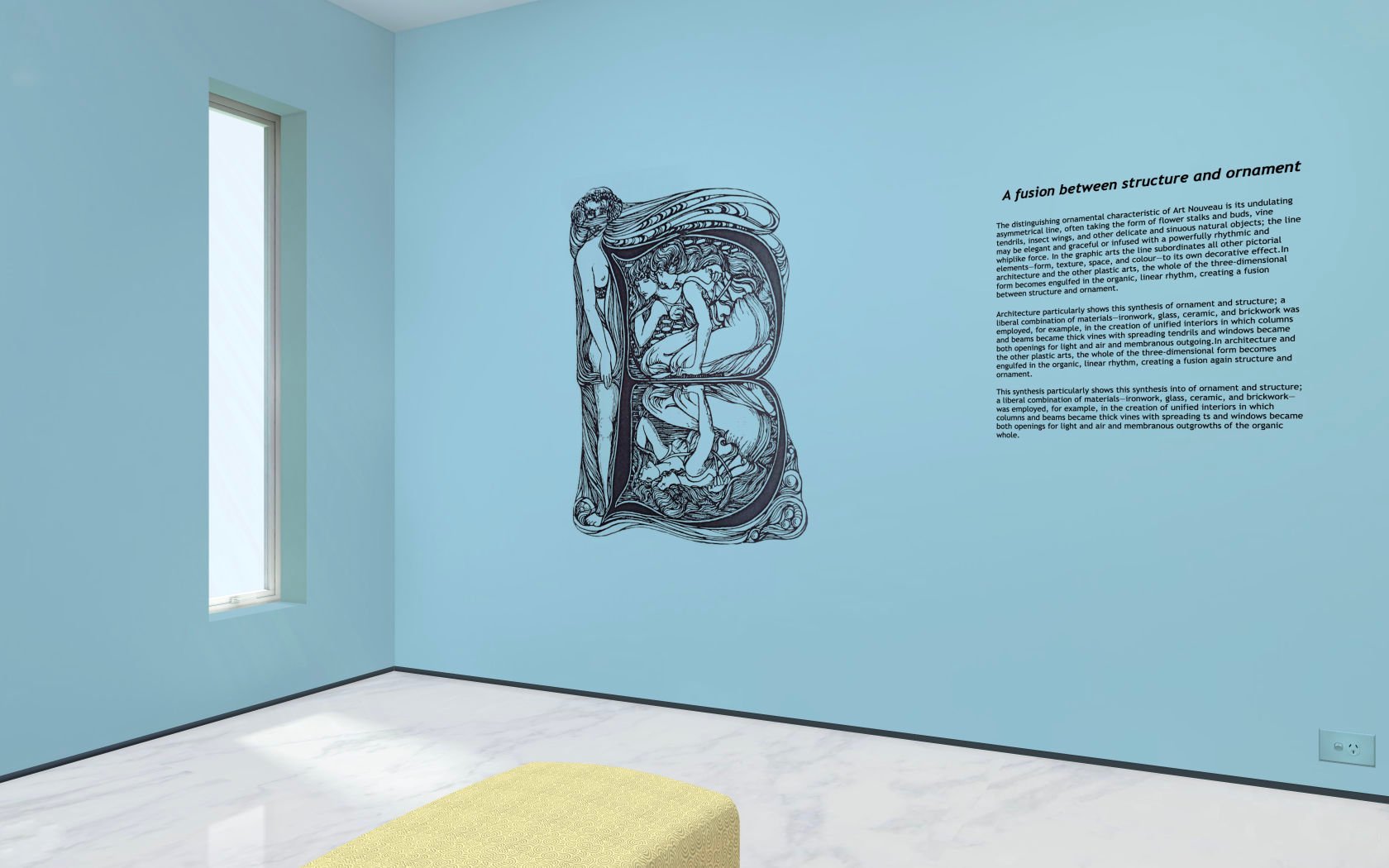
Transparencies are thin and can be irregular shaped with transparent areas. They do not have any canvas depth or options to add frames.
Transparencies allow any shaped artwork to be displayed and the wall will show through the transparent areas as in the image above.