
Now you can stream video and audio from supported platforms directly into your exhibition for moving image, sound works, and creative exhibition design. Both audio and video have play options either triggered by proximity, on entry, or by the visitor.
Video as an artwork
Project your moving image work directly onto the gallery wall at any size, with the option to be displayed on a canvas, add a frame or matte. (Video content can be streamed from Youtube and Vimeo.)
An Exhibbit virtual exhibition can address various challenges faced when installing video works in physical galleries, such as space and layout limitations, technical setup, and viewing conditions. It allows for the simultaneous display of multiple works without worrying about physical constraints, or sound pollution. It eliminates the need for expensive equipment and setup, and provides users with a controlled viewing experience, dictated by the curators choices for interactivity.
Video to support the exhibition
A curator talk, studio visit or documentary - a video in your virtual gallery can be informative for visitors, giving them further insight into the artist, institution or exhibition theme.
‘Crossing Many Seas’ showed the work of two young artists, curated in our Two Rooms Gallery. Utilising our moving image feature, Harvard professor Jinah Kim introduces the exhibition.

Video of sculptures
A 360 rotate around a piece will help to convey the feel of the sculpture being present in the room with you. As videos can be set to any size it may be possible to match the actual size of the work.
Audio in the gallery
As an artwork, ambient sound or music track, audio can be triggered to play on entry and can be looped. (Audio content can be streamed from Soundcloud, Youtube and Vimeo. It must be either royalty free, licensed, or you have ownership and / or play rights.)
Artágora Galería made a tribute to the memory of spanish flamenco singer Pansequito - with photographs of his performance (by José Miguel Negro Macho) at the Manilva Harvest Flamenco Festival held in 2006. Using in-gallery audio, visitors could listen to Pansequito’s powerful performance whilst viewing the exhibition. While they are stills - in combination with sound, the images become instantly more dynamic.
Audio attached to individual artworks
Attaching an audio track to an artwork gives you the ability to add an artist / curators dialogue regarding the work, a sound effect, or musical piece to accompany the artwork.
Triggering audio
Audio can be triggered in three different ways; On entry to the exhibition, by proximity, or selected by the viewer. Using proximity, audio can be heard within a set distance (radius) from an artwork. As a visitor approaches an artwork the attached audio sequence plays, and as they walk away the audio fades.
Video and audio
In the exhibition below ‘Reflejo de mi Ser’, Marcelo Pedrozo has added a video documenting his process. When visitors enter the gallery, the video is set to begin playing automatically, which also provides a musical soundtrack that supports the exhibition and can be heard throughout the gallery.
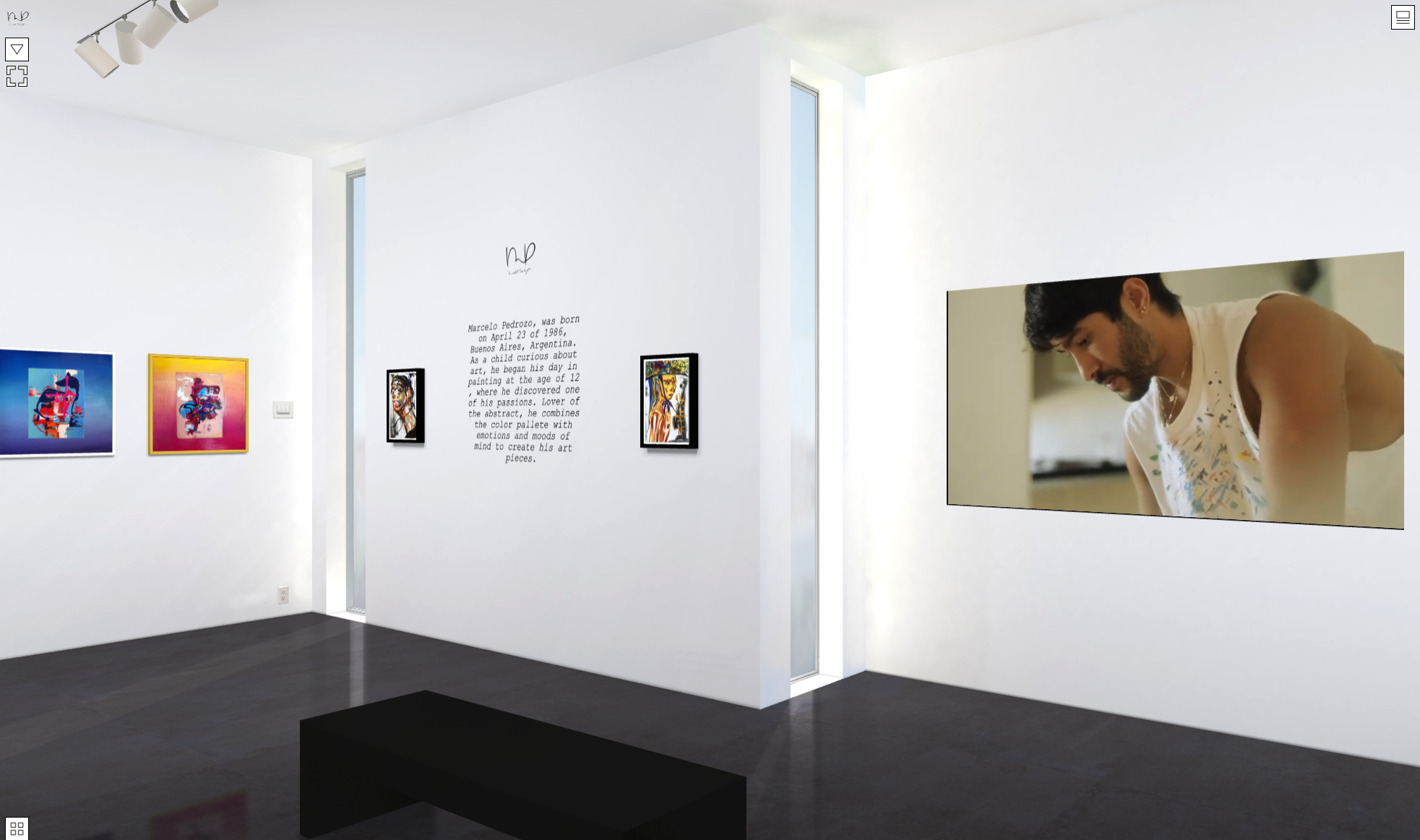
Ready to curate? See our tutorials for curating with video and audio for more tips and tricks.