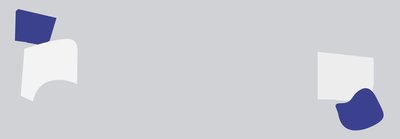Publish and promote
Publish, promote, and track audience engagement with ease, using our built in tools.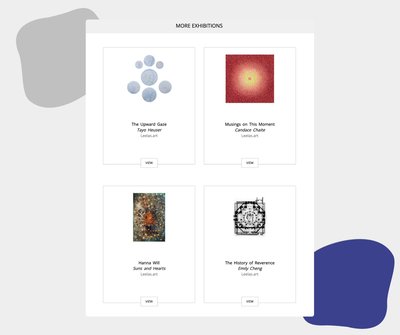
Your galleries
Rename any of your galleries for a personal touch. Multi-Gallery access also enables easy entry to any current exhibitions in your galleries, all from one place. This feature is especially useful when a large exhibition is to be showcased across several galleries.
Exhibition status
Every gallery subscription has a total of five live exhibitions enabling curators to present multiple shows at once.
Each exhibition has its own status, Featured, Current or Past, so visitors can explore more without leaving the gallery.
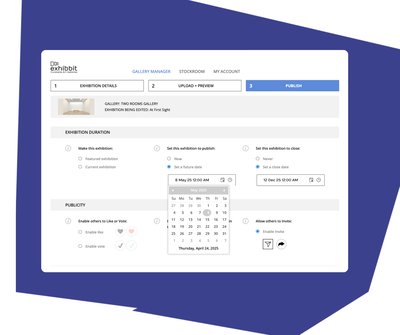
Exhibition duration
Set an opening and/or closing date for your exhibition. For easy flexibility you can alter your exhibition dates at any time!Like or vote
Allow visitors to the gallery to Like or Vote on an artwork. If you choose Likes or Votes to be displayed in the gallery, collated numbers will accumulate next to the button.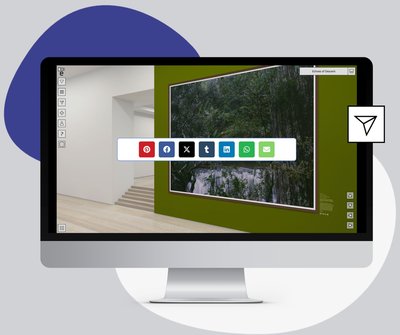
Invite and share
Enable visitors to share an image of their favourite artwork and invite people to view your exhibition.
When a visitor selects the invite button, a choice of social media channels will open, ready for the viewer to share. They can also email an invitation.

Visitor password
Set a password for your exhibition. Share your written password with an invitation to the exhibition for visitors to access the show.
Publishing your exhibition
Once you publish an exhibition, embed your gallery, or use the published link to hyperlink a button or image.
You will also be emailed links with guides on how to promote, embed and access the published exhibition link.
Embed your gallery
Once an exhibition is published, you can embed the gallery directly into a webpage.Whenever exhibitions are updated, your embedded gallery will show the currently featured exhibition without the need to update anything.

Promote the exhibition
Use the promote feature to post your exhibition to your social media platforms, and as an invitation to up to 100 email addresses at once.There is no limit to how many invitations you can send!

Visitor analytics
Track analytics, and allow viewers to like, vote or inquire about their favourite pieces. Review the number of visits, where they came from and the number of likes or votes at any time.