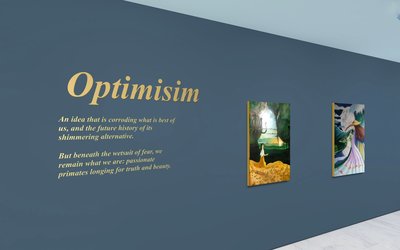
Try this new tool if you want to integrate words within your virtual gallery.
Being able to position your exhibition title and statement directly on the walls of the gallery brings a range of new possibilities to the presentation of your virtual spaces and the exhibitions you curate within them.
With this new feature, you can choose from a range of fonts and styles. Titles and paragraph text can be placed anywhere on the walls, at any size. You can even add your gallery’s name above the doorway or another suitable place.

Our new Text tool lets you add a subtle highlight or shine to the letters, creating a metallic reflection that sweeps across the face of the text. This is great for adding some subtle movement as viewers move through your virtual room.

Outline is another option that can make your words stand out on the wall. There are many different looks you can achieve with a choice of four different outline thicknesses and the ability to select any colour.
The example below shows a size 1 outline on text with bold and Italics applied as styling.

Adding a drop shadow gives your text a three dimensional quality, with controls like depth, offset, angle and blur to help you get exactly the look you’re after.
In the example below I’ve applied a “warm grey” coloured shadow to the yellow coloured text. This makes it look like the shadow belongs to the surface colour and is reflecting the environment it is in; as it would in reality.
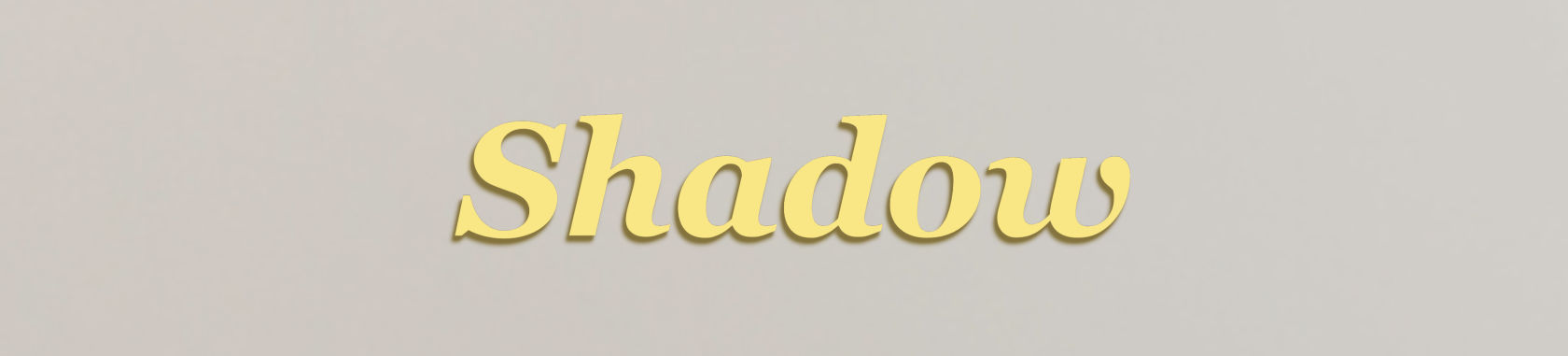
These are powerful controls for your virtual 3D art gallery. Have a go – see what you can do!