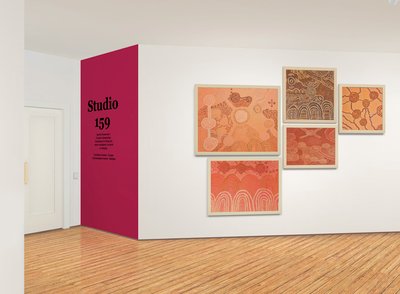
By managing your curation, you can create unique exhibition designs that provide the best viewing experience for your visitors, even when they are using an older device. \
FIVE EXHIBITIONS
Now that five exhibitions can be run concurrently and are easily accessed, the stage is set for you to curate smaller exhibitions presenting a select groups of works, each with their own theme.
If you are planning ahead -
There are no limits to the amount of exhibitions you can prepare, ready for publishing.
If you would like to have your website automatically update with a new exhibition, then embed a gallery in your webpage and set a date and time in the future.
UNLIMITED ARTWORKS
We’ve removed any limits on artwork numbers and they can be placed anywhere on the walls, supporting a salon style hang.
If you are placing a large number of artworks on each wall, bear in mind each artwork adds to the loading time, so please test your previews before publishing each exhibition. If you would like to reduce load times and have more wall space, consider creating several smaller exhibitions.
WALL TEXT
Place titles and paragraphs of text on any wall. A large range of sizes with drop shadows, outlines and surface shine are available. If you would like to use your own fonts, add a .png file to the wall.
GRAPHICS
Position graphical elements on the walls to theme your exhibition with. Four layers of content are supported so you can layer text over graphics to create unique colour and style combinations. Artworks are always kept on the top layer.
TRANSPARENCY SUPPORT
Graphics of any size and transparency and also irregular shaped artworks, can be uploaded as .png files and layered on the gallery walls.
RESPONSIVE DISPLAY
When embedding a gallery in your website, the gallery window size is fully responsive and fills the browser page. You can limit the display size by setting a maximum width and height.
LIKE OR VOTE
Engage your viewers and receive valuable feedback by asking them to like or vote for their favourite artwork. The like and vote buttons are enabled on the publishing page under Publicity.
LARGE EXHIBITION SPACES
Our larger gallery - Two Rooms; features two spaces easily connecting two exhibitions or one larger show. This gallery often shows larger exhibitions combining artworks and videos.

NAVIGATION HELP
We have added on screen navigation buttons and clicking on artwork notes takes you close to them, enabling easier viewing and interaction for all visitors.
